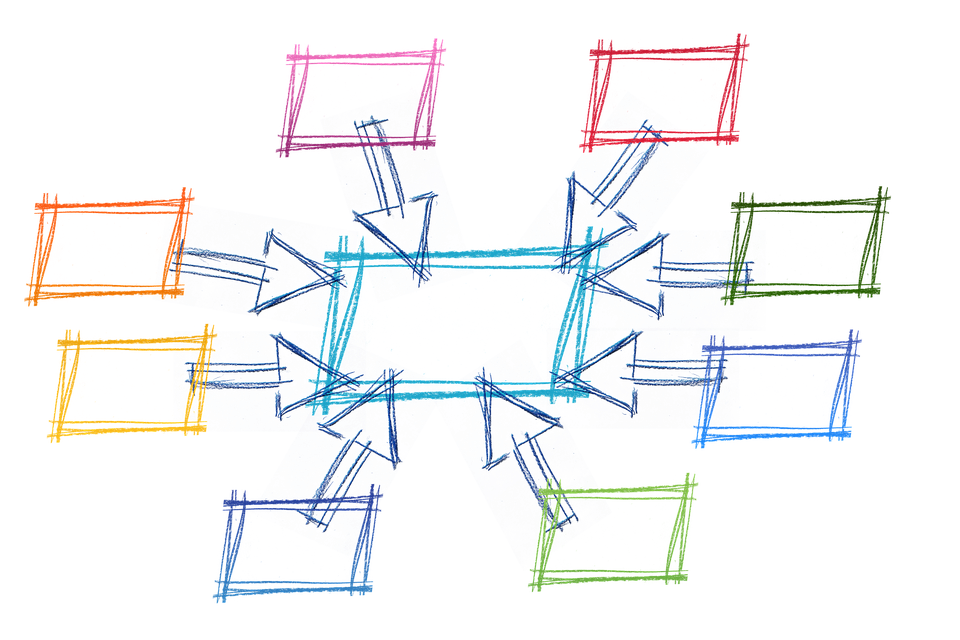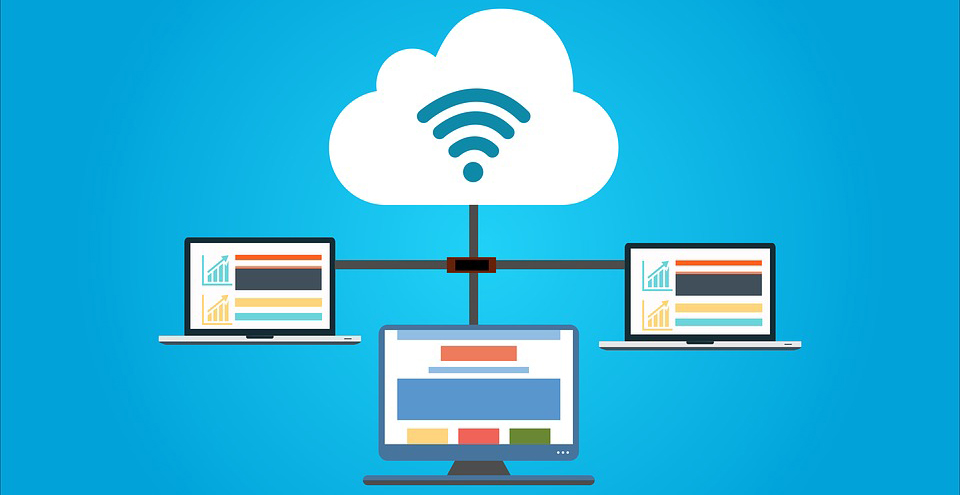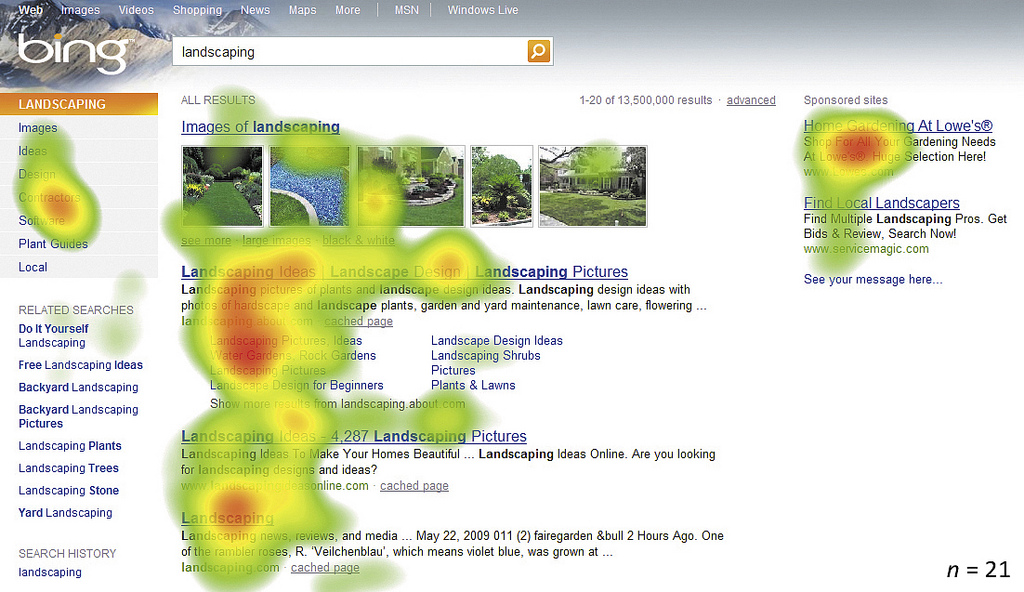Not all websites are created equal. Not all website platforms are created equal. With such a large variety of website design options – small businesses are often faced with conflicting information on what would be the best web direction for their organizations. Should you do it yourself (Wix)? Should you hire a freelancer (someone like me)? WordPress vs Drupal? Monthly maintenance package vs. one-time fee?
All of these are valid questions. Like most things in digital marketing – these answers depend on your needs. I know. That seems to be the answer to most of business questions nowadays. But I do want to help make more sense of this. So instead of saying you should always go with a WordPress website, I want to present a couple of questions every small business should ask themselves and their website designers in order to guide things in the right direction.
What Is the Main Purpose of Your Website?
[epq-quote align=”align-left”]Determining the purpose of your website will ensure the website works towards YOUR BUSINESS GOALS instead of fitting your business goals around the website.[/epq-quote]Before your organization starts looking at templates or web design providers, make sure to sit down and think about the purpose of your website. It’s surprising how little thought goes into the strategic brainstorming with web design. Most small businesses tend to look at websites that “look modern” or have “cool features” (interactive one-page website, right?).
Websites, much like a business, require a strategic plan. Now don’t worry – you don’t have to put together a 20 page report detailing your website plan (although it wouldn’t hurt). You should however figure out what the main purpose of the website is.
Not all website’s serve the same purpose. Some common website goals include (but are not limited to):
- getting visitors to fill out a form or complete a unique action (lead generation)
- complete a transaction (ecommerce)
- help answer questions or resolve concerns (customer service)
- provide engaging & interactive content (informative)
- create an online community/discussions (forum/social)
As you can see from the sample purpose list above – a fashionable clothing business (ecommerce) will have quite different website requirements compared to a car repair shop (lead generation). While they share similar goals (one will allow you purchase a product, the other to book a service appointment), their website functions will be quite different.
How Do Visitors Prefer to Interact With Content?
UX, or user experience design, has become integral in developing functional websites. While looks are important for branding, UX stresses the need of all elements to work in harmony to deliver the best possible experience for visitors. That includes branding, design, usability and functionality of a website. So while we may think that a rotating carousel may be the best option to showcase various information – users may find it annoying, or they might be skipping over it altogether. Remember, you’re not building a website for your own needs – you’re building it for your visitors.
[epq-quote align=”align-right”]Try to remove your own biases and put your audience’s experience at the centre of website planning.[/epq-quote]
This type of approach may also help in guiding your content. If your audience prefers visual cues it may be worthwhile to invest in really good photography, editing and design. Perhaps integrating your Instagram feed into a section of your website for live visual updates? On the other hand – if your audience is always on the go (exercising, traveling, etc) perhaps focusing on audio-first (podcast) content might be the best way to connect with them.
UX is hard to master. It’s difficult to get right straight off the bat and it always evolves (user preferences change over time). It’s important to revisit your website every once in a while and determine if there is an opportunity for improvement. This is best done by constantly measuring website performance – which is covered at the end of this post.
Where Will Your Website Live?
[epq-quote align=”align-right”]Always setup your own hosting & then give access to developers to work on websites. If you commit to having the developer do your hosting without giving you access, you may be limited to future changes as your entire digital presence is controlled by a 3rd party service provider. Your own account should more often than not have administrative access to the hosting service.[/epq-quote] Your website has to live somewhere – might as well find a good home for it! I can’t even recall how many GoDaddy commercials I’ve seen over the years – but they’re never ending. GoDaddy is the most popular hosting provider but you can find a plethora of them across the web. I won’t list all the hosting services (you can do your own research) but I will point out a couple of things that can help in determining the hosting provider…
You should have your own hosting account: too often I see small businesses commit to have hosting done by the company that originally designed their website 2, 5, 10 years ago. Too often they don’t have full access to their hosting back-end through that company’s hosting service. This is a problem for anyone that wants to change their hosts, transfer their domains, use another developer, etc.
Ease of integration: most hosting packages offer built-in applications to be installed. Applications such as WordPress, Drupal, etc. This give you flexibility to host a website of a technology of your choosing. This way you can use specific content management systems (CMS) directly in your hosting account.
Full service offering: your hosting provider should allow you to register a domain name, setup an SSL (secure your domain) certificates, email accounts, etc. Many providers offer all these services – some offer partial. Make sure you investigate all of your needs before proceeding with a hosting plan.
Reliable support: ask about the type of support each hosting provider offers. You’d be surprised how often this is overlooked! having worked with GoDaddy for a long-time, the most frustrating aspect of their support system is that they DO NOT use a ticketing system. That means you have to contact general support each time you need help – even if you’ve already contacted someone but didn’t resolve the issue. Means you’re always starting from scratch. Having the right support system in place can make a big difference in case you ever run into any unexpected issues or just have any general questions.
How Will Your Website Be Created (& Maintained)?
There are three main (most popular) approaches to creating websites. Below are the three approaches and general outlines that will hopefully help you determine which might make most sense for your small business.
1. CMS: Content Management System (WordPress)
You’ve probably heard of WordPress by now. It use to be fairly popular in the blogging community but it was grown to host all sorts of websites: from corporate to personal. The discussion here will focus on WordPress as it’s the most commonly used CMS. However, alternatives like Drupal or Joomla can be classified under the same umbrella (different technologies & approaches).
WordPress is probably the most common CMS I recommend to all of my clients. Why? WordPress makes website building and maintenance simple. Unless you’re a back-end developer (which most small business owners are not) you will never touch any sort of complicated code in order to make your website the way you want it. That goes both as a do-it-yourself approach and hiring someone to build your website on your behalf. Although I would highly recommend you familiarize yourself with HTML/PHP before attempting to setup your own WordPress website.
As mentioned in the hosting point above – virtually all hosting service providers now offer an easy-to-install WordPress app (included in hosting packages). Similarly, WordPress allows for the installation of free and paid plugins that allow for full website customization. It has a built-in blog platform so both your website and blog are hosting in the same place. All of these points make it easy to recommend, but none other than having the ability for small businesses to manage their own updates!
[epq-quote align=”align-right”]Wordpress is easily accessible, it’s robust and requires little to no coding knowledge for majority of small business website maintenance needs. [/epq-quote] Think of content management systems (CMS) as the “Microsoft Word” editors for websites. It allows users to manage changes using a friendly system instead of focusing on code (you can switch between code & built-in content system). This means that once your website is built you can make simple page (images, text, colouring, etc) changes to the website yourself! You don’t have to, but you could. You can easily grant access to 3rd party developers so that the changes are taken care on your behalf.
Bottom line: a good CMS allows for high levels of flexibility and flexibility is necessary for websites.
2. Custom Coded Website (HTML/CSS)
Fully HTML/CSS websites give the most flexibility out of all the options. They also cost the most out of these options.
A good web designer working with latest HTML/CSS frameworks (like Bootstrap) can create basically anything out of nothing. Due to the nature of custom coding necessary, this approach could end up with the highest costs for both initial design and ongoing maintenance. Unless your business has an employee with knowledge of this coding language you will most likely need to rely on your 3rd party designer for every single website update. This is not a bad thing by any means. It’s just something to consider when budgeting.
Custom coded websites tend to be most common in the HTML/CSS language, however PHP is very close in popularity. Regardless of which language you end up with by choosing the custom coded option (or regardless of how your website is built), ensure the following best-practices are in place:
- code is clean (use of style sheets, scripts, etc)
- use of responsive design (layout optimized for all screen sizes)
- page speed and load times are quick
3. DiY Website Builder (Wix)
How many of us have heard about Wix? the Do-It-Yourself approach to web building that promises easy websites with little to no effort. Sounds tempting, doesn’t it? While Wix is a “free” and easy to use platform it may not be the best option. Keep in mind that I am not trying to talk bad about Wix so you jump to me (or someone else) to do your website. I want to approach Wix (and other similar service providers) with caution. While it’s easy to drag & drop your website elements, it also makes it difficult to customize fully to what you need. A lot of their services are classified as “premium” – meaning that you’d have to pay up more $$ to have certain features (for example, it costs extra to embed your Instagram feed into your website).
Additionally – some of the claims Wix (and other similar service providers) make are not true. Their “we make SEO” easy claim from the 2019 Superbowl ad is a bit loaded and very simplistic. SEO is a complex & ongoing effort that requires much more effort than just putting keywords into key places of every page on the website. Here is an example of leaders of the SEO industry discussing their frustration with Wix & SEO:
Wix ‘SEO Wiz’ Stars in Big Super Bowl Ad, Fumbles with SEO Community – @schachin https://t.co/271npjjDbo
— SearchEngineJournal® (@sejournal) February 4, 2019
On the flip side of things. If you’re looking for something very simplistic and easy to manage, Wix may be your solution. Expect to have basic information, easy to use back-end system to organize the layout and perform regular updates. Anything beyond that may be a challenge or cost more than you expected!
How Will Performance Be Measured?
You’ve researched your audience, got a wicked hosting plan and have built a beautiful website that visitors will love to interact with. All done! We’ll no. Not really.
In order to truly understand how your goals are being achieved (or not), how users are interacting with your content (if at all) and whether you need to further improve functionality (UX optimization) your business needs to analyze data. It is daunting and requires effort, but by doing so you will help keep your website on track. And keeping your website on track helps your business’ bottom line. Here are just some of the tools you can use to evaluate your website’s performance:
Goal Achievement: how often is do visitors complete the goal you set out for your website? Is it on par with your expectations? If not, what can you do to improve visitor goal completions (conversion rate)? The most commonly tool used for this would be Google Analytics. You can set parameters to track how often a form is filled in. File downloaded. Even how many sales from your e-commerce website (there is an e-commerce tracking option).
[epq-quote align=”align-right”]Improving website engagement rates goes a long way in retaining and converting visitors.[/epq-quote] Engagement Rates: do visitors leave your website too soon? Do they leave leave after going to specific pages? Are there blog posts/topics they like more than others? These are all indicators that could help you improve your pages. Again, Google Analytics would be a good tool to accomplish this. Looking at bounce rates of a specific page can tell you if that page specifically is leaking traffic (where most of your visitors leave) before taking a specific action.
Usability Optimization: going back to optimizing your website for a complete visitor experience (UX or User Interface Design) – this is something that should be tracked as best as possible. While it’s a little more difficult to analyze, there are a number of tools (including Google Analytics data) that can help you study usability. One such tool is heat maps. Heat maps basically track where visitors are focusing their attention on the page and give you insights into where most viewed page areas. Most of these tools are on a per-pay basis but might be worth while if you’re looking to take your UX to the next level!
Hopefully this gives you a good starting point in understanding everything involved in building high-performing website. Particularly one that needs to be built on a tight budget. I would love to hear your challenges with existing websites, how your site was built, or any small business website experiences. Share in the comments section below!